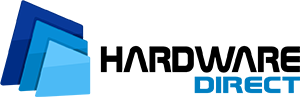ECC or non-ECC - on the surface, they differ by only a few bits. In practice, this decision can determine the stability of an entire infrastructure, especially where data must be not only fast but, above all, correct. If you're faced with choosing memory for a server, workstation, or test environment, find out when it's worth paying extra for error correction and when non-ECC is perfectly sufficient. No myths or generalities - just specific, technical, and human-friendly advice.


ECC or Non-ECC? If Your Data Matters, This Decision Cannot Be Accidental
In the world of servers, databases, and 24/7 services, there's no room for errors that "happen once in a million."
- ECC (Error-Correcting Code) memory is not a whim for those who like more expensive things - it's a real technology that helps avoid hard-to-identify failures, reboots, and sometimes even silent data corruption.
- Non-ECC RAM, on the other hand, while cheaper and free from performance overhead, offers no mechanism for detecting or correcting errors. And that's the biggest difference: it's about what happens when something goes wrong, not how many FPS a benchmark shows.
If your infrastructure is a production environment - with SQL databases, virtual environments, or ERP systemsreliability is paramount. Even a single incorrect bit can mean a corrupted transaction, a miscalculated value, or a hung process. And unfortunately, with non-ECC RAM, such situations don't just happen. They do happen. You just don't know about them until something blows up. Therefore, when making a decision between the two, don't just look at performance charts. Consider how much a minute of downtime or a loss of data integrity costs you. Where the stability of the entire service is at stake, this decision simply cannot be accidental.
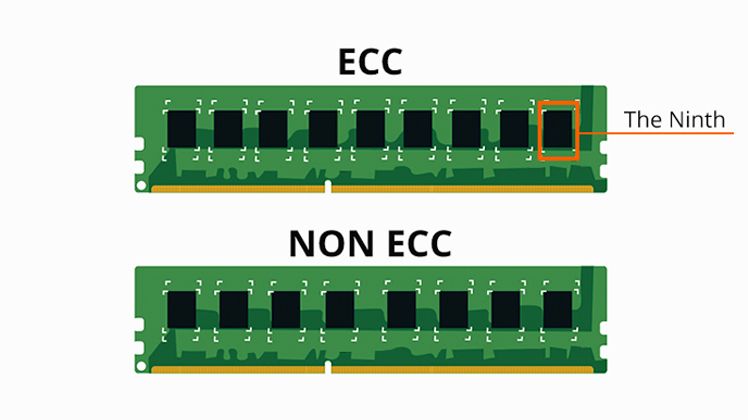
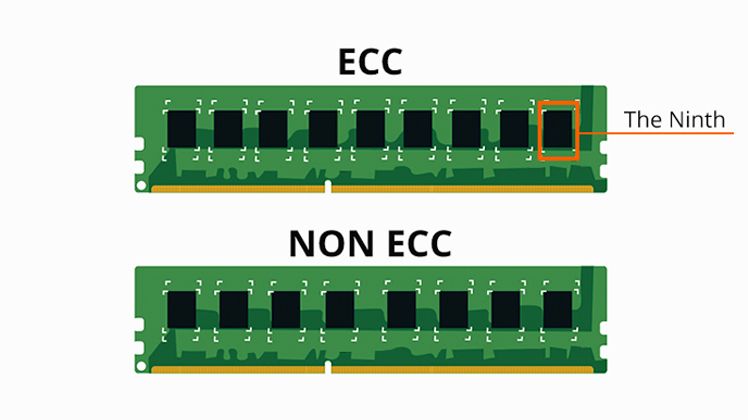
ECC vs. Non-ECC Memory – How Do Memory Errors Work and What Happens When the System Doesn't Notice Them?
Memory errors are not a theory. They are a real, documented, and - most importantly - statistically inevitable phenomenon at a large enough scale of operation. In simple terms, they can be divided into two types:
- Soft errors, which are transient errors caused, for example, by cosmic radiation, voltage fluctuations, or electromagnetic interference.
- Hard errors, which are the result of physical damage to memory cells.
And while this may sound like something that only happens on space stations, these phenomena are regularly observed in large data centers. That's why ECC error correction is not a "premium option," but insurance against events that are practically guaranteed at a large scale.
- If you have non-ECC RAM and a bit error occurs, the system will not only fail to correct the data - it won't even notice that something went wrong. This can lead to strange application behavior, unexpected errors, service hangs, and in the worst-case scenario, permanent data corruption that can neither be undone nor reproduced.
- ECC RAM can detect and correct single-bit errors and also notify the administrator that something is happening in the system. This allows you to act before the problem grows, not after something has already failed.
And this is what distinguishes an infrastructure designed for business continuity from one that relies on luck.
Does ECC Really Slow Down Systems? We Answer the Most Exaggerated Myths
Many administrators or system architects worry that ECC RAM slows down the system and therefore opt for non-ECC RAM in projects where every millisecond counts. The reality, however, looks a bit different than the memes on Reddit. Yes, ECC introduces additional computational overhead because the processor has to handle extra bits responsible for error correction. But this overhead averages a 2–3% performance drop, and only in the most memory-intensive operations. In the context of server environments or virtualization, this difference is completely negligible compared to the benefits of data protection.
In a corporate infrastructure, what's more important than a synthetic test is whether the system will run without reboots, crashing VMs, and database errors. And when it comes to gaming or rendering, even there ECC can have its applications, though that's a completely different story. In environments where performance actually matters more than stability (e.g., dev stations, test labs), choosing non-ECC is perfectly understandable. But when it comes to servers, accounting systems, or critical client services, a 2% performance drop is a really small price to pay for peace of mind.
Servers, Virtualization, Databases – There, ECC Is Not an Option, It's a Requirement
Not all IT applications require memory with error correction, but there are areas where ECC is a technical minimum, not a "nice to have." Consider environments running databases, transaction systems, virtualization, containerization, and cloud services. In such cases, even a single bit error can corrupt source data, which is then replicated, backed up, and used further—with the error. All it takes is one incorrectly written value to end up in a data warehouse or an ML model, and you have a snowball effect. And that's why ECC memory should be the absolute standard in any infrastructure that handles customer or large-volume data.
Virtualization is a separate topic. When multiple virtual machines run on a single host, an error in one memory area can affect several instances at once. Without ECC, it's not only difficult to diagnose—sometimes it's impossible to even pinpoint when exactly the failure occurred. In HPC systems, where precision, data correlations, and operation lengths measured in days are critical, ECC RAM is not a luxury, but a guarantee that the final result won't be random. Remember, performance can always be increased, but once lost, data cannot be recovered.
On a Tight Budget? Non-ECC Memory Also Has Its Place – You Just Need to Know It
Not every company needs to immediately buy enterprise-class servers with ECC. Sometimes budget constraints are real, and the needs are completely different. Non-ECC RAM has its justification, especially in test environments, for development, on project desktops, or as a basis for temporary instances. If your project doesn't process critical data, isn't responsible for 24/7 service availability, and you can afford a restart in case of problems, saving on ECC can make sense. The condition, however, is that you do it consciously, not out of ignorance.
A good idea is also to segment the environment - dividing it into servers that must run without errors and those that can "crash." You can also set up memory error monitoring and run tests (like memtest86) to periodically check the state of the RAM. This way, you know where you stand and can react more quickly. It's also worth looking at availability—not every manufacturer offers ECC RAM for every type of platform. Sometimes you're stuck with non-ECC for hardware reasons, for example, in desktops with consumer chipsets. In such cases, the key is not to eliminate errors but to consciously manage the risk. And that's enough to gain control over what was previously happening in the background.