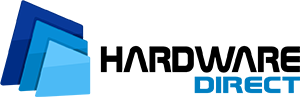hoosing a processor for a server or workstation doesn't end with the core count. If you want to avoid costly mistakes, you need to understand what the symbols, numbers, and letters in Intel's CPU names really mean. In this post, you'll decipher the logic behind these markings and see how to match a processor series to specific tasks—from the cloud and rendering to edge systems.


The Numbers in the Name Matter – How to Read Intel Xeon Scalable Markings
Let's start with the fact that the markings on Intel processors in the Xeon Scalable family are not random—on the contrary, each character has a function and can reveal more than you might think. For example, the Intel Xeon Gold 6338 is not just a "powerful server CPU," but a specific unit from the 3rd generation family that supports the LGA4189 platform, has 32 cores, and a base clock of 2.0 GHz.
- The first digit (in this case, "6") indicates the class—Gold.
- The second is the generation (i.e., 3rd generation Ice Lake).
- The rest is the specific model number. Thus, a 63xx is a higher segment than, for example, a 53xx from the same generation.
Knowing these rules allows you to quickly compare processors from different families and select them for a specific workload. Not everyone needs 48 cores, but if you're setting up an environment for SAP HANA, a large Oracle database, or VMware with dozens of VMs, the markings on Intel processors start to play a crucial role. Mistakenly choosing a CPU from a lower class can result in a lack of support for features like quad-channel memory, AVX-512, or fewer PCIe lanes. And suddenly, it turns out the system works—but with limitations that are not easy to bypass. The takeaway? Decoding CPU names isn't a fun fact; it's a real infrastructure decision.


W, 3400, or X? Deciphering Markings in Intel Xeon W Processors for Workstations
There's no room for compromise in workstations—and certainly not when it comes to the CPU. That's why Intel has prepared the dedicated Xeon W series, which combines server-grade capabilities with features important for graphic designers, CAD engineers, and AI/ML teams.
The problem is that the markings on Intel's W-series processors can be unintuitive—especially if you compare, for example, a Xeon W-1370 with a W-3365. They belong to different generations, have different sockets (W480 vs. W790), different TDPs, and different application profiles. The numbers are not accidental—models in the 3300+ range are newer units supporting DDR5, more PCIe 5.0 lanes, and, for example, 2 TB of ECC RAM.
The letters are also significant. If you see an "X" (e.g., W9-3495X), it signifies a CPU from the highest tier of the W series, designed for continuous operation, with support for advanced cooling and a very high TDP (up to 350 W). Models without a suffix are more power-balanced but often have a locked clock or limited compatibility with memory overclocking.
Therefore, Intel markings on workstations must be analyzed not only through the lens of performance but also the motherboard, VRM, and cooling. Otherwise, you might find that a station with an RTX 6000 and a Xeon W9 runs at half-speed due to a poorly chosen platform.
Intel Processor Markings: When "H" Means Database and "T" Means Cool and Long-Lasting—How Suffixes Work
One of the most underappreciated things in CPU names are the Intel processor letter markings—those single letters at the end that seem insignificant but, in practice, make a huge difference.
- The "H" suffix in mobile CPUs means high performance, but in a server context (e.g., Xeon D), it can indicate readiness for high TDP and heavy I/O workloads.
- "T", on the other hand, is a nod to efficiency—processors with a reduced TDP that are perfect for edge systems, NAS devices, or servers running 24/7 in harsh conditions.
In desktops, you'll also find "K" (unlocked multiplier), "F" (no integrated graphics), "E" (embedded), or "U" (ultra-low power). In servers and workstations, these markings are sometimes hidden in trade names, but it's always worth verifying the exact product code (e.g., BX80715W3335). Why is this so important? Because choosing the "wrong" suffix could mean, for example, a lack of compatibility with ECC memory, power supply issues, or limitations in PCIe support. In other words, a single letter can decide whether the system boots at all. Before you order a CPU, decipher its full name.
How to Choose an Intel Xeon Series for a Specific Scenario—Cloud, Edge, Rendering?
In enterprise environments, you don't choose a processor "by eye"—you choose it for a specific workload. Intel has divided the Xeon family into several series: from Xeon Scalable for large servers and clusters, through Xeon D for edge computing, to Xeon W for advanced workstations. If your scenario is the cloud, features related to virtualization, support for many VMs, and energy efficiency will be key. In that case, models with a high core count, support for Intel VT-d and EPT, as well as a wide array of PCIe lanes, will be suitable.
For rendering and creative work, it's worth opting for Xeon W processors with high clock speeds, large memory bandwidth, and the ability to support ECC RAM. This gives you not only stability but also the capability to create large-scale projects (e.g., 8K, 3D, deep learning). In edge environments, where low TDP, durability, and support for onboard ports are important, the Xeon D series is irreplaceable. Intel processor markings are therefore not for comparing "better/worse," but for assigning them to the right usage context. This is a completely different selection logic than for desktops.
Not Just the Core Count—What Else to Remember When Choosing a Server CPU?
Too often, the CPU decision comes down to the question: "how many cores does it have?" But in a server, other issues are key—the amount and type of supported memory, the number of PCIe lanes, support for AVX instructions, boost modes, L3 cache, or even the availability of versions with longer warranty support. For environments that use In-Memory databases, the bandwidth and latency of RAM are very important. In AI, cache and the width of SIMD instructions matter. In storage systems, it's the PCIe lanes and their version (whether it's 4.0 or 5.0).
Therefore, when analyzing Intel Core or Xeon processor markings, pay attention not only to the number of cores but also to the class of the chip—whether it's a model for one or two sockets, whether it supports RDIMM or only UDIMM, and whether it can be scaled within a 2U server or if you need a larger platform. Also, remember that some models have differences not only in performance but also in licensing—for example, support for Intel SGX, which can be important for projects with heightened security requirements. In other words, the CPU is not just the heart of the server, but also its logical skeleton. Choose it wisely, because replacing it after deployment will be painful.