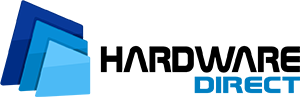If you're buying an SSD for your business, capacity alone is not enough. What also matters is how much data the drive can actually write before it starts to wear out – and that's what the TBW, or Total Bytes Written, parameter tells you. It's one of the most important values when planning IT infrastructure, and at the same time, one of the most overlooked. In this post, you'll see what TBW means, how to calculate it, and why ignoring this parameter can cost you much more than the drive itself.


What is TBW? Total Bytes Written is a Real Limit You Can't Exceed
Let's start with the basics. TBW (Total Bytes Written) is an indicator that tells you how much data you can write to an SSD over its entire lifespan before the memory cells wear out to the point where the drive becomes unstable. This is the number that determines whether your drive will survive five years in a database server or fail after two months of intensive log writing.
What's often overlooked in purchasing decisions is the fact that every SSD has a limited number of write operations it can perform – and TBW is not a performance declaration, but a real limit of the hardware's endurance.
In specifications, you'll most often see TBW expressed in hundreds of terabytes – 150 TB, 600 TB, 1200 TB – but behind these numbers lies a specific responsibility. If your infrastructure generates a lot of write operations (which is the norm, not the exception, in businesses), ignoring TBW can lead to a situation where, from one day to the next, the SSD simply ceases to be a reliable component.
It's also important that TBW is directly linked to the manufacturer's warranty. If you exceed the value, you lose the right to a replacement, even if the drive is formally "still working." This isn't a whim, but a clear clause in the terms of most manufacturers. Therefore, when planning storage, you must treat TBW as seriously as the number of cores or the amount of RAM. For many applications – especially transactional systems, virtual machines, and backups – it's one of the key parameters.
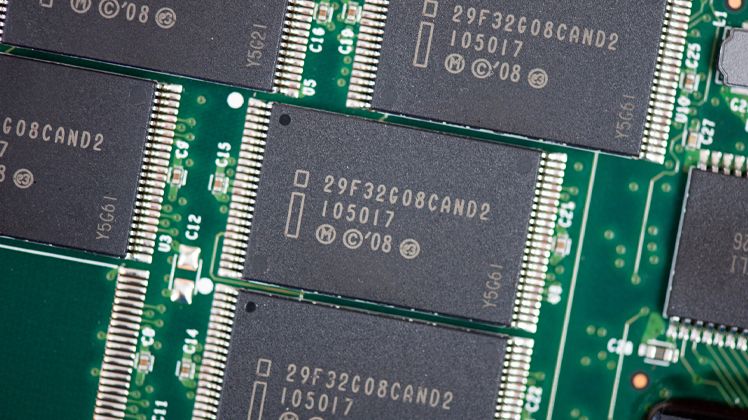
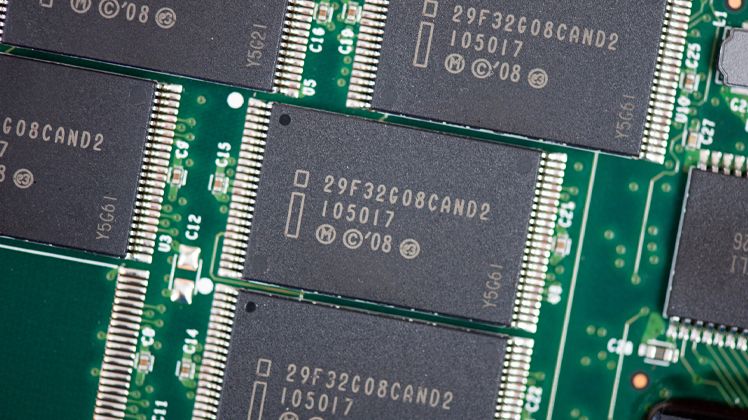
Where Does SSD Wear Actually Come From? Get to Know P/E Cycles and Their Impact on Lifespan
To understand the meaning of TBW, you first need to know how NAND memory in SSDs works. Each cell of this memory can undergo a limited number of write and erase cycles, known as P/E cycles (Program/Erase cycles). With each subsequent cycle, the cell's structure degrades until it eventually becomes unstable. TBW is simply a way of expressing this limit in an understandable way – as the total amount of data you can write before the risk of errors starts to increase dramatically.
Different types of NAND memory have different endurance levels. Drives based on SLC (Single-Level Cell) can survive up to 100,000 cycles but are rarely used due to their price. TLC and QLC – popular in consumer hardware and cheaper enterprise versions – have correspondingly lower durability, often 3,000 or even less than 1,000 cycles. And this is where TBW matters most. The lower the durability of a single cell, the more important it is how the manufacturer manages writes, how wear leveling works, and what your real load is.
To the end-user, this may seem like "technical details," but for a company's IT department, it's a harsh reality. If your environment generates 200–300 GB of writes per day and the TBW is 600 TB, you have about 6–8 years of peaceful operation. But if the same environment ends up with a drive that has a TBW of 150 TB, do the math – you have two years, and that's it. And when the drive fails, there will be no warning. There will be downtime.
How to Convert TBW into Real Years of Operation? A Simple Formula That Says It All
In theory, everything looks good, but it's worth knowing how to convert TBW into a specific usage scenario. And luckily, it's really simple. The key parameter you need to know is DWPD – Drive Writes Per Day, which is how many times a day you can write to the entire drive without exceeding the TBW. If you have this parameter and know the drive's capacity and the warranty period, you can quickly calculate the total TBW:
TBW = DWPD × Drive Capacity (in TB) × 365 days × Number of Years.
Let's take an example: you have a 500 GB SSD, a 5-year warranty, and a DWPD of 0.3. The calculation is:
0.3 × 0.5 TB × 365 × 5 = 273 TBW.
And that's a concrete number. You now know that you can write about 273 terabytes of data to this drive over 5 years without risking the loss of your warranty. What does this mean in practice? That with a daily load of around 100 GB, you're using less than half of this limit. But if you have an intensive logging environment that generates, for example, 300–400 GB per day, the drive won't last for the guaranteed period. It's worth calculating this before it goes into production.
Importantly, not every manufacturer provides the DWPD, but almost every one discloses the TBW. So it's worth calculating it the other way around – comparing the declared TBW with real usage. Tools like smartctl, Samsung Magician, or dashboards from HPE and DELL can show how much data has already been written. And it's this parameter that lets you check how much "life" is left.
Exceed TBW? The Warranty is Void – and the Costs Begin
You can ignore TBW. You can assume that "the drive will last a long time anyway." But in a business environment, this is a risk that can cost more than it seems. In the case of an SSD, exceeding the TBW results in one thing: the loss of the warranty. This means that even if the hardware fails in its third year of use, the manufacturer can refuse to repair it – and they will have every right to do so. The Total Bytes Written parameter is not a marketing gimmick, but a specific limit – and exceeding it means the hardware is operating "at your own risk."
For the IT department, this means additional problems: not only the cost of replacing the drive but also the time needed for data migration, potential downtime, and a loss of process continuity. If an SSD holds a VM's operating system or a crucial database, its failure can trigger an avalanche of tickets from operational departments. And what's worse – you have no basis for a complaint, so everything comes out of the service budget. And that's precisely why storage project documentation should also include TBW limits and a plan for drive usage, not just their model and interface.
In companies that use tens or hundreds of SSDs, TBW monitoring should be automated. This is not something that can be controlled manually. It's worth implementing software that regularly collects SMART data and compares the written volumes with the declared limit. Only then do you have control over the hardware's life cycle – and you avoid a situation where a key drive "disappears" without warning, leaving behind only an error log.