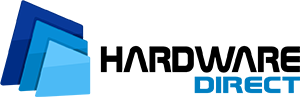SSD or HDD - seemingly a simple question, yet the answer depends on what you aim to achieve. In data centers, where every terabyte, millisecond, and watt count, storage choice directly translates into costs, performance, and data security. In this article, we break down the topic: when HDD still makes sense, when investing in SSD should not be avoided, and when a hybrid solution is the optimal middle ground. If you are designing an IT environment with large-scale data volumes, this is essential reading.
SSD or HDD - when does cost per terabyte really matter?
For companies processing tens or hundreds of terabytes monthly, cost per gigabyte becomes a critical factor. And here - to be fair - HDD drives still retain a price advantage. The average cost per GB for platter-based storage is currently around USD 0.03–0.06, whereas enterprise-class SSDs are priced around USD 0.08–0.10. For workloads focused on backup, archiving, or cold storage, this difference can mean annual savings in the tens of thousands of PLN - not a trivial figure.
However, price is only part of the picture. SSD drives are decreasing in cost faster than ever before. A decade ago, their pricing gap versus HDD was more than 17x - today it sits at 3–4x, with forecasts suggesting that by 2026 SSDs (especially QLC) could surpass HDDs even in cost-per-terabyte metrics. For long-term storage investment (3–5 years), market trends are as important as current prices. The SSD vs. HDD debate is not a one-off purchase decision, but rather about the true total cost of ownership.
SSD or HDD - who wins with high IOPS and OLTP workloads?
When it comes to performance, there is little debate - SSDs outperform HDDs across virtually every metric. For real-time data handling, OLTP databases, or running hundreds of VMs, HDDs simply cannot keep up. IOPS performance can differ by a factor of 15, while SSD latency drops below 0.1 ms, compared with 4–8 ms for HDD. A few milliseconds may seem negligible in a browser, but in data warehousing - it is a chasm.
Bandwidth differences are just as stark: SSDs reach up to 3,500 MB/s, while traditional drives remain in the 30–150 MB/s range. This is why modern virtualization platforms, ERP systems, and analytical workloads mandate SSD deployment. In such cases, the SSD vs. HDD question becomes obsolete - performance has its cost, but it directly impacts service continuity and scalability.
SSD or HDD - reliability and uptime impact
Reliability often gets overlooked - until failures occur. Statistically, HDDs are more failure-prone. Annualized failure rates for platter drives range from 2–5%, depending on workload and class. SSDs, according to Backblaze and other cloud providers, average just 0.5%. The gap is significant, particularly where uptime is mission-critical.
Resilience to physical shocks also favors SSDs due to their lack of moving parts. If a server encounters a short circuit, drop, or vibration during transport, SSDs have a better survival rate. That said, HDDs do retain one advantage: data recovery options. Even after electronic failure, recovery is sometimes possible - something still challenging with SSDs. For high-availability setups, however, semiconductors are the safer choice.
SSD or HDD - energy consumption and rack space optimization
Energy efficiency is an often-overlooked factor. Yet, at scale, differences become clearly measurable. SSDs consume 2–5x less power than HDDs on average. A single HDD can draw 7–10 W, whereas an SSD typically requires just 2–5 W - even under heavy workloads.
Space utilization tells the same story: SSDs deliver significantly higher performance density. Fewer units are needed for the same workload, reducing rack cabinet space, cabling, and cooling demands. This translates into lower operational costs and infrastructure requirements. In scalability-sensitive environments, this quickly becomes decisive.
SSD or HDD - the virtualization and AI advantage
Modern IT workloads demand more than just large capacity. Virtualization, containerization, AI, and machine learning all rely heavily on intensive and often random I/O. Here, HDDs fall far behind. Their longer access times, weaker parallel query handling, and throughput bottlenecks limit system efficiency.
SSDs - particularly NVMe SSDs - handle parallel workloads much more effectively. They scale linearly with load, maintain predictable latency, and enable high concurrency. Emerging QLC SSDs further target large-capacity, big data environments, maintaining both space and speed. For workloads involving machine learning, AI, or massive databases, the answer to HDD vs. SSD is straightforward: SSD, preferably high-grade NVMe.
SSD or HDD - where hybrid solutions shine
Not every decision is binary. Many businesses now adopt hybrid storage models, combining SSD and HDD in layered environments. SSDs act as the “hot” tier for frequently accessed data, while HDDs store “cold” datasets such as backups and archives. This hybrid approach balances cost savings and performance optimization.
Such architecture is used in both large data centers and smaller corporate environments. RAID controllers and tiered file systems efficiently automate storage management without manual intervention. Instead of asking which is better - HDD or SSD - the strategic question is: how can both be combined for maximum efficiency?
SSD or HDD - should you wait for SSD price drops?
SSD prices are falling annually. Yet IT infrastructure demands are growing even faster. The cost-per-terabyte break-even point may soon be reached, particularly with QLC and next-generation NAND. Projections for 2026 suggest SSDs may fully overtake HDDs on cost efficiency. The question is - can your environment wait that long?
If performance bottlenecks are already creating user complaints or lagging systems, waiting for the “perfect time” may cost more in lost productivity. In many dynamic IT environments, investing immediately in SSD storage pays back faster than anticipated.
SSD or HDD - matching drives to workload profiles
There is no universal answer. The correct choice depends entirely on workload profiles. For static, rarely accessed archival data, HDD delivers maximum capacity at lowest cost. For databases, system logs, VM hosting, or cloud-scale applications, SSD is the clear winner.
Decision-making should be data-driven. Analyze your IOPS consumption, query volumes, and data modification frequency. Based on these metrics, determine whether your priority is maximum performance or lowest cost per TB. The SSD vs. HDD debate should not be steered by trends or opinions, but by the actual workload profile of your infrastructure.